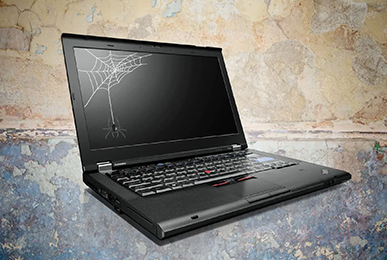According to the United Nations, e-waste is the fastest-growing waste stream in the world. A large chunk of this waste includes old laptops and computers. As a business, it’s important to understand how to responsibly recycle old Windows laptops to help reduce this environmental impact. In this step-by-step guide, we’ll walk you through the process of recycling your old Windows laptop, highlighting the benefits and some cons along the way.
Table of Contents
Why Recycle Your Old Windows Laptop?
Management and Recycling old Windows laptops helps in several ways:
- Environmental Protection: By recycling, you prevent harmful materials like lead, mercury, and cadmium from polluting the environment.
- Resource Conservation: Management and Recycling helps recover valuable materials such as gold, silver, and copper, which can be reused in new devices.
- Data Security: Proper recycling ensures that your business data is securely erased from the device.
Step-by-Step Guide to Management and Recycling Your Windows Laptop
1. Back Up Your Data
Before recycling your laptop, make sure to back up all your important data. Use an external hard drive, cloud storage, or another computer to save your files. This ensures that you don’t lose any valuable information when you erase the data from your laptop.
2. Erase Your Data
Once your data is backed up, it’s crucial to erase all information from the laptop to protect your business’s sensitive information. Here’s how you can do it:
- Factory Reset: Go to ‘Settings’ > ‘Update & Security’ > ‘Recovery’ > ‘Reset this PC’. Follow the instructions to reset your laptop to factory settings.
- Data Wiping Software: Use specialized software like DBAN (Darik’s Boot and Nuke) to securely wipe your hard drive.
3. Remove or Destroy the Hard Drive
For added security, consider physically removing the hard drive from the laptop. You can destroy it by drilling holes through it or smashing it with a hammer. This ensures that no data can be retrieved from the hard drive.
4. Check for Management and Recycling Programs
Many manufacturers and retailers offer recycling programs for old electronics. Check with companies like Dell, HP, or Best Buy to see if they have a recycling program for your old Windows laptop.
5. Donate or Sell Working Laptops
If your laptop is still in working condition, consider donating it to a charity or school. Alternatively, you can sell it to a second-hand electronics store or through online platforms like eBay or Craigslist.
6. Hire E-Waste Recycler
For non-working laptops, it’s best to use a verified e-waste recycler. Trusted recyclers follow strict environmental and safety standards to ensure that electronic waste is handled responsibly. Look for certifications like R2 (Responsible Management and Recycling) or e-Stewards.
Benefits of Management and Recycling Your Windows Laptop
Management and Recycling your Windows laptop offers several benefits:
- Reduces Environmental Impact: Prevents toxic materials from entering landfills and reduces the need for mining new resources.
- Supports the Circular Economy: Helps recover valuable materials that can be reused in new products, reducing the demand for raw materials.
- Promotes Corporate Social Responsibility: Demonstrates your business’s commitment to environmental sustainability.
Challenges of Management and Recycling Windows Laptops
While recycling is beneficial, there are some challenges:
- Data Security Concerns: Ensuring all data is completely erased can be challenging and requires careful attention.
- Cost: Management and Recycling services might come at a cost, especially for businesses with a large number of devices.
- Logistics: Collecting and transporting old laptops to recycling facilities can be time-consuming and complex.
Promoting a Sustainable Future
Businesses play a crucial role in promoting a sustainable future. By recycling old Windows laptops, you contribute to reducing e-waste and conserving valuable resources. However, it’s essential to be aware of the challenges and take necessary steps to mitigate them.
Choosing the Right Management and Recycling Partner
Choose a reliable recycling partner to ensure your old Windows laptops are recycled responsibly. One such company is Express Communication, which specializes in electronic waste recycling. Express Communication offers comprehensive recycling services, ensuring your devices are handled with care and in compliance with environmental regulations. They provide data destruction services to guarantee your information is securely erased, and they follow recycling processes to recover valuable materials.
In conclusion, recycling your old Windows laptop is a responsible and beneficial practice for your business and the environment. By following the steps outlined in this guide and choosing a trusted recycling partner like Express Communication, you can help reduce e-waste and contribute to a more sustainable future.