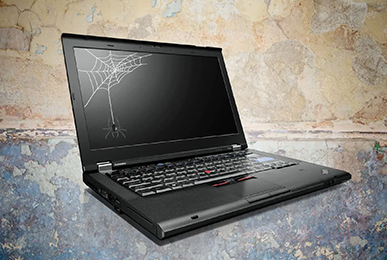We all love our gadgets, but what happens when they become outdated or stop working? Old laptops and computers can pile up quickly, taking up space and creating clutter. Instead of throwing them away, there are many eco-friendly and creative options you can explore. Laptop recycling is one of the best ways to handle old electronics, but there are other cool ideas too. This guide will help you figure out what to do with your old laptops and computers.
Table of Contents
Why Not Just Throw Them Away?
Before we dive into the options, let’s talk about why you shouldn’t just throw away your old laptops and computers.
- Environmental Impact: Electronics contain harmful materials like lead and mercury. If they end up in landfills, these toxins can leak into the soil and water, harming the environment.
- Resource Waste: Computers and laptops are made from valuable materials like gold, silver, and copper. Throwing them away wastes these resources.
- Data Security: Your old devices might still have personal information on them. Simply tossing them could put your data at risk.
Option 1: Laptop Management and Recycling
Laptop recycling is one of the best options for dealing with old electronics. Here’s how you can do it:
Find a Management and Recycling Program
Many communities have e-waste recycling programs where you can drop off your old electronics. Look for local events or recycling centers that accept laptops and computers.
Use Manufacturer Take-Back Programs
Some computer manufacturers offer take-back programs. Companies like Dell, HP, and Apple will take your old devices and recycle them properly. Check their websites for details.
Retailer Management and Recycling Programs
Many electronics retailers, like Best Buy and Staples, have recycling programs. You can drop off your old laptops and computers at their stores, and they will recycle them for you.
Option 2: Donate Your Old Devices
If your old laptop or computer still works, consider donating it. Many organizations and schools can benefit from your donation.
Schools and Educational Programs
Schools and educational programs often need computers for students. Donating your old device can help provide valuable resources for learning.
Non-Profit Organizations
There are many non-profit organizations that refurbish old computers and give them to people in need. Look for local or national programs that accept computer donations.
Option 3: Sell Your Old Laptops and Computers
Even if your device is old, it might still have some value. You can sell it to make some extra cash.
Online Marketplaces
Websites like eBay, Craigslist, and Facebook Marketplace are great places to sell old electronics. Be honest about the condition and include clear photos.
Trade-In Programs
Some companies offer trade-in programs where you can exchange your old laptop or computer for credit toward a new one. Check with retailers or manufacturers to see if they offer this service.
Option 4: Repurpose Your Old Devices
Get creative and repurpose your old laptops and computers. Here are some fun ideas:
Create a Media Center
Turn your old computer into a media center for streaming movies, music, and more. Install media center software like Plex or Kodi, and connect it to your TV.
Set Up a Home Server
Use your old device as a home server to store files, host a website, or even run a personal cloud service.
Use It for DIY Projects
Old laptops and computers are perfect for DIY tech projects. You can build a retro gaming console, a digital photo frame, or even a smart mirror.
Option 5: Proper Disposal
If your laptop or computer is beyond repair and cannot be recycled, donated, sold, or repurposed, make sure to dispose of it properly.
Secure Data Erasure
Before disposing of your device, make sure to securely erase all your personal data. You can use software tools like DBAN (Darik’s Boot and Nuke) to wipe your hard drive.
Follow Local Guidelines
Check your local regulations for disposing of electronic waste. Many areas have specific guidelines to ensure safe and environmentally friendly disposal.
Conclusion
There are many responsible and creative ways to deal with old laptops and computers. Laptop recycling is a great option, but you can also donate, sell, repurpose, or properly dispose of your devices. By choosing one of these options, you’re helping to protect the environment, conserve resources, and maybe even make someone’s day a little better. So next time you upgrade your tech, remember these tips and make a positive impact!