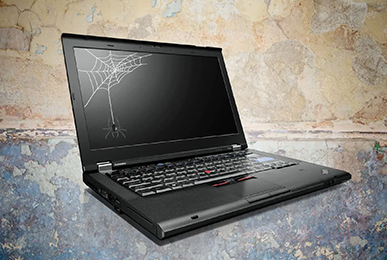Did you know that over 40 million metric tons of electronic waste (e-waste) are generated every year globally, and this number is steadily increasing? With so many old devices piling up, recycling has become more crucial than ever. However, before you recycle your Android tablet, it’s essential to erase all your personal data to protect your privacy. In this blog, we’ll walk you through the steps to ensure your data is securely wiped from your device before recycling it.
Table of Contents
Why Is Data Erasure Important?
When you recycle or dispose of your Android tablet, simply deleting files or performing a factory reset might not be enough to protect your sensitive information. There are ways to recover data even after it has been deleted. This can put your personal information, such as emails, photos, and financial details, at risk. Businesses, in particular, must be vigilant about data security to avoid data breaches and comply with privacy regulations.
Steps to Securely Erase Personal Data from Your Android Tablet
1. Backup Your Data
Before you start the data erasure process, it’s important to back up any data you might need later. You can use cloud services like Google Drive, Dropbox, or OneDrive to store your files. Here’s how you can back up your data to Google Drive:
- Open the “Settings” app on your tablet.
- Scroll down and select “System.”
- Tap on “Backup.”
- Turn on “Back up to Google Drive” if it’s not already enabled.
Your data will now be backed up to your Google account.
2. Encrypt Your Device
Encryption is a crucial step in ensuring your data is unreadable to anyone who might try to access it after deletion. Most modern Android devices are encrypted by default, but it’s worth double-checking.
- Go to “Settings.”
- Tap “Security.”
- Look for “Encrypt tablet.” If this option is not available, your device is likely already encrypted.
3. Perform a Factory Reset
A factory reset will remove all your data from the tablet. Here’s how you can do it:
- Open “Settings.”
- Scroll down and tap “System.”
- Select “Reset options.”
- Tap “Erase all data (factory reset).”
- Confirm by selecting “Reset tablet.”
This process may take a few minutes. Once it’s complete, your tablet will restart, and all your personal data should be erased.
4. Remove Your Accounts
After performing a factory reset, make sure to remove your Google account and any other accounts linked to your device:
- Go to “Settings.”
- Tap on “Accounts.”
- Select each account and tap “Remove account.”
5. Manually Delete Remaining Data
Sometimes, a factory reset might not delete everything. It’s a good idea to manually check and delete any remaining data:
- Open the file manager app.
- Browse through the folders and delete any files that might still be present.
6. Use Data Erasure Tools
For additional security, you can use third-party data erasure tools designed to overwrite your data multiple times, making it nearly impossible to recover. Some popular tools include:
- Shreddit: A user-friendly app that provides different levels of data shredding.
- Secure Eraser: Offers several algorithms to securely erase data.
These tools add an extra layer of security by ensuring all traces of your data are removed.
Best Practices for Businesses
For businesses, it’s essential to follow best practices when erasing data from devices before recycling them. Here are some tips:
- Develop a Data Erasure Policy: Establish a clear policy that outlines the steps for securely erasing data from devices.
- Train Employees: Ensure employees are trained on data erasure procedures and the importance of protecting personal information.
- Use Trusted Management and Recycling Services: Choose a recycling company that follows industry standards for data destruction and provides certification of data erasure.
Conclusion
Erasing personal data from your Android tablet before recycling it is a critical step to protect your privacy and security. By following the steps outlined above, you can ensure your data is securely wiped from your device. For businesses, implementing robust data erasure policies and choosing reputable recycling services are key to safeguarding sensitive information.
When it comes to recycling your devices, Express Communication offers reliable and trusted services to ensure your data is securely erased and your devices are responsibly recycled. By partnering with Express Communication, you can have peace of mind knowing your data is protected and your e-waste is handled sustainably.