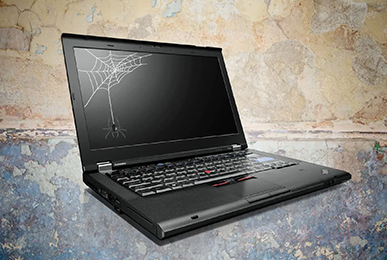Did you know that millions of electronic devices are discarded each year, and a large portion of them end up in landfills? This is not only harmful to the environment but also a waste of valuable resources. If your business is considering recycling its Apple iPads, you are making a smart and eco-friendly choice. However, before you hand over your devices to a recycling company, there are several important steps you should take to prepare them. These steps will ensure that your data is secure and that the recycling process is as efficient as possible.
Table of Contents
1. Backup Your Data
Before you even think about recycling your iPad, it’s crucial to back up all your important data. This ensures that you don’t lose any valuable information and that you can transfer it to a new device if needed. Here’s how you can do it:
Using iCloud
iCloud is a convenient way to back up your iPad. Simply follow these steps:
- Connect your iPad to a Wi-Fi network.
- Go to Settings > [your name] > iCloud.
- Tap iCloud Backup.
- Tap Back Up Now and wait for the backup to complete.
Using iTunes/Finder
If you prefer to use your computer for backups, you can use iTunes (on Windows or macOS Mojave and earlier) or Finder (on macOS Catalina and later). Here’s how:
- Connect your iPad to your computer using a USB cable.
- Open iTunes or Finder and select your device.
- Click Back Up Now and wait for the backup to complete.
Backing up your data is a simple but essential step to ensure that none of your important information is lost during the recycling process.
2. Erase All Personal Information
Once you’ve backed up your data, the next step is to erase all personal information from your iPad. This is crucial to protect your privacy and ensure that none of your sensitive information falls into the wrong hands. Here’s how you can do it:
Resetting Your iPad
- Go to Settings > General > Reset.
- Tap Erase All Content and Settings.
- Enter your passcode or Apple ID password if prompted.
- Confirm that you want to erase your device.
This process will delete all your personal information, apps, and settings from the iPad, restoring it to its factory settings. It’s like giving your device a fresh start before it’s recycled.
3. Remove the Device from Your Apple ID
To prevent any future issues with activation, it’s important to remove the device from your Apple ID account. This will disassociate the iPad from your account and make it easier for the recycling company to process it. Here’s what you need to do:
Using iCloud
- Go to icloud.com and sign in with your Apple ID.
- Click on Find iPhone.
- Select All Devices and choose your iPad.
- Click Remove from Account.
Using the iPad
- Go to Settings > [your name].
- Scroll down and tap Sign Out.
- Enter your Apple ID password and tap Turn Off.
Removing the device from your Apple ID is a crucial step to ensure that it can be recycled or refurbished without any issues.
4. Remove the SIM Card
If your iPad uses a SIM card for cellular connectivity, be sure to remove it before recycling. The SIM card contains your cellular information and can be transferred to a new device or kept for future use. Here’s how you can remove the SIM card:
Removing the SIM Card
- Locate the SIM card tray on the side of your iPad.
- Use a SIM card removal tool or a paperclip to eject the tray.
- Remove the SIM card from the tray.
Removing the SIM card is a simple step that helps protect your personal information and ensures that your iPad is ready for recycling.
5. Clean the Device
Finally, before handing over your iPad to the recycling company, give it a good clean. This isn’t just about aesthetics; a clean device is easier to handle and process. Here are some tips for cleaning your iPad:
Cleaning the Exterior
- Use a soft, lint-free cloth to wipe down the screen and body of the iPad.
- Avoid using harsh chemicals or abrasive materials, as these can damage the device.
- If necessary, lightly dampen the cloth with water or a screen cleaner specifically designed for electronics.
Cleaning the Accessories
- Don’t forget to clean any accessories that you plan to recycle along with the iPad, such as the charging cable and case.
By taking the time to clean your device, you make the recycling process more efficient and pleasant for the people handling it.
Why Choose Express Communication?
Express Communication is a top choice for businesses looking to recycle their Apple iPads. Here’s why:
- Secure Data Destruction: They ensure that all data is securely erased from your devices, giving you peace of mind.
- Environmentally Friendly: They follow strict environmental standards to ensure that your devices are recycled responsibly.
- Convenient Service: They offer convenient pick-up services, making the recycling process hassle-free for your business.
- Corporate Expertise: They have extensive experience working with businesses and understand the unique requirements of corporate clients.
By choosing Express Communication, you can trust that your iPads will be recycled safely and responsibly, contributing to a greener future.
Conclusion
Management and Recycling your Apple iPads is a responsible choice that benefits both your business and the environment. By following these five top tips, you can ensure that your devices are prepared properly, protecting your data and making the recycling process as smooth as possible. When it comes to choosing a recycling company, Express Communication stands out for its secure, convenient, and eco-friendly services. Make the smart choice for your business and the planet by recycling your iPads with Express Communication.