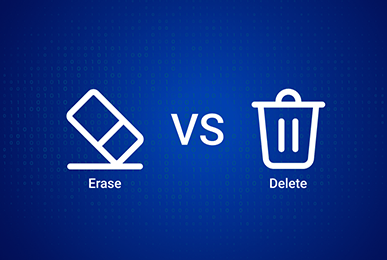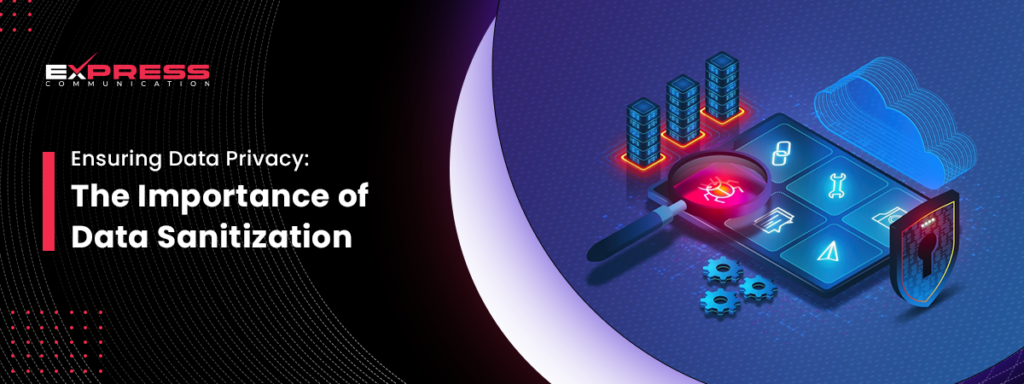
Have you ever thought about what happens to your old computer or smartphone when you’re done using it? Maybe you sell it, give it away, or toss it into a recycling bin, thinking that’s the end. But what if I told you that the personal stuff you had on there—like your photos, messages, or browsing history—could still be recovered by someone else, even after you’ve deleted them? That’s where Data Sanitization comes in. Data Sanitization means permanently deleting data from storage devices so it cannot be recovered. It’s like using a magic eraser on your data!

Table of Contents
Why Should We Care About Data Sanitization?
Imagine you’ve written a diary. When you no longer need it, you decide to throw it away. But what if someone retrieves it from the trash and reads everything? Creepy, right? That’s what happens with digital data. When we delete files, they aren’t gone. They can be retrieved with special software unless they are properly sanitized.
Here’s why Data Sanitization is super important:
- Privacy: Keeps your personal information safe from strangers.
- Security: Prevents data theft, which can lead to identity theft or financial loss.
- Compliance: Many businesses must follow strict laws about handling data to protect people’s privacy.
How is Data Sanitized?
Now that we know why data sanitation is crucial, let’s discuss how it’s done. There are a few different methods, each suitable for different situations.
1. Software Wiping
This method uses special software to overwrite the existing data with random data multiple times. It’s like scribbling over written words so often that you can’t read the original words anymore. This method is good because it’s easy and can be done by almost anyone with the right software. However, it can take a lot of time if the drive is large.
2. Degaussing
Degaussing is a cool word. It’s even cooler than it does. This method uses a powerful magnet to disrupt the magnetic fields on a drive, which destroys the data. It’s pretty effective, especially for older drives. But it also ruins the drive, so you can’t use it again.
3. Physical Destruction
This is as brutal as it sounds. Physical destruction involves crushing, shredding, or melting the drive. If you’ve ever seen videos of things getting shredded, you know what I’m talking about. This method is super effective—no one’s recovering data from a pile of shredded metal. But it’s not the best for the environment or your wallet since you must destroy the hardware.
Challenges of Data Sanitization
Even though data sanitation sounds pretty straightforward, a few challenges sometimes make it tricky.
1. Ensuring Complete Deletion
One of the biggest challenges is ensuring the data is completely gone. This can be tough because data can live in multiple places on a device, like hidden or overlooked files. Plus, different types of storage devices might need different sanitization techniques.
2. Time and Resources
Another issue is the amount of time and resources required to sanitize data. For example, software wiping a large hard drive can take hours or even days! Physical destruction or degaussing requires special equipment that not everyone can access.
3. Environmental Concerns
When you physically destroy devices, you can’t reuse them. This leads to waste and isn’t great for the environment. It’s important to balance ensuring security and not harming the planet.
Best Practices for Data Sanitization
So, how do we deal with these challenges? Here are some best practices for Data Sanitization that can help make the process smoother and more effective:
1. Have a Clear Policy
Having a clear data sanitization policy is key for personal use or in a business. This means setting rules about how and when to sanitize data and ensuring everyone knows what to do.
2. Use Trusted Tools
Many tools exist for data sanitization, but not all are created equal. Using trusted, well-reviewed software or hiring reputable services ensures the data is properly deleted.
3. Consider the Environment
Try to use methods that allow for device reuse when possible. Software wiping is great since it doesn’t destroy the physical device. Think about recycling devices after they’re sanitized, too.

The Future of Data Sanitization
As technology advances, so do the methods of storing and deleting data. We’re seeing more sophisticated digital storage solutions, which might require new sanitization techniques. Researchers are always working on more efficient and secure ways to delete data, especially ones that can save time and reduce environmental impact.
For example, advancements in encryption might make it easier to secure data by default, changing how sanitization needs to be handled. Imagine a future where you can flip a switch, and all your data becomes unreadable and unrecoverable instantly!
Conclusion
Data Sanitization is super important for keeping our digital information private and secure. From using software wipes to crushing old hard drives, there are several ways to ensure our data doesn’t end up in the wrong hands. As we continue to move more of our lives online, the importance of properly handling old data only grows. By staying informed and using the right methods, we can protect our information and help keep our digital world safe and sound.