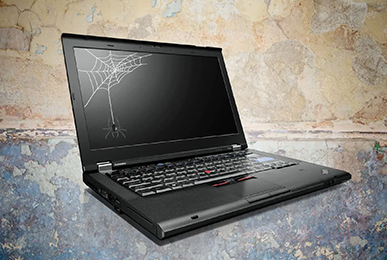Did you know that over 50 million tons of electronic waste (e-waste) is generated worldwide every year? That’s roughly the weight of 4,500 Eiffel Towers! One significant contributor to this e-waste problem is outdated and unused Android devices. While recycling these devices is crucial for reducing environmental harm, it’s essential to prepare your Android phone correctly before recycling to ensure your personal information is secure and that the process goes smoothly. If you’re a business looking to recycle your old Android tablets, this guide will help you understand the steps involved and why proper preparation is vital.
Table of Contents
Why Is Proper Preparation Important?
Before diving into the tips, it’s important to understand why preparing your Android devices before recycling is crucial. There are three primary reasons:
- Protecting Personal Information: Smartphones and tablets store a vast amount of personal and sensitive information. Without proper data removal, this information could fall into the wrong hands.
- Maximizing Management and Recycling Efficiency: Properly prepared devices are easier to recycle and can often be refurbished or repurposed, leading to less waste.
- Legal Compliance: Businesses have a legal obligation to protect customer and employee data. Proper preparation ensures compliance with data protection regulations.
Top Tips for Preparing Your Android Phone for Management and Recycling
1. Backup Your Data
The first step in preparing your Android phone for recycling is to back up your data. This ensures you don’t lose any important information when you wipe the device. You can back up your data to the cloud or an external storage device.
Steps to Backup Data:
- Google Account: Use your Google account to back up contacts, calendar events, app data, and settings.
- Photos and Videos: Use Google Photos or another cloud storage service to back up photos and videos.
- Files: Use Google Drive, Dropbox, or a similar service to back up documents and other files.
2. Remove SIM and SD Cards
Before recycling your Android phone, remove your SIM and SD cards. These cards contain personal data and can be reused in other devices.
Steps to Remove SIM and SD Cards:
- Locate the SIM card tray and use a SIM card ejection tool or a paperclip to open it.
- Gently pull out the tray and remove the SIM card.
- For the SD card, locate the SD card slot (usually near the SIM card slot) and remove it in the same way.
3. Factory Reset Your Device
Performing a factory reset on your Android device will erase all data, including apps, settings, and personal files, returning it to its original state. This is crucial for protecting your personal information.
Steps to Factory Reset:
- Open the Settings app on your device.
- Scroll down and tap on System.
- Tap on Reset options.
- Select Erase all data (factory reset).
- Confirm the action and wait for the process to complete.
4. Unlink Accounts and Remove Security Locks
Unlink all accounts associated with your device, such as your Google account, and remove any security locks like PINs, passwords, or fingerprint recognition. This step ensures the device can be easily accessed by the recycler.
Steps to Unlink Accounts and Remove Security Locks:
- Go to Settings.
- Tap on Accounts and select each account to unlink.
- Go back to Settings and tap on Security.
- Disable all security locks like PINs, passwords, and fingerprint recognition.
5. Clean the Device Physically
Cleaning your device before recycling not only makes it more presentable but also aids in the recycling process. Use a soft, slightly damp cloth to clean the screen and body of the device. Avoid using harsh chemicals or excessive moisture.
6. Check for Management and Recycling Programs
Look for reputable recycling programs or services that handle e-waste responsibly. Many manufacturers and retailers offer recycling programs for old devices. Research and choose a program that ensures proper e-waste management.
7. Consider Professional Management and Recycling Services
For businesses with multiple devices to recycle, consider hiring a professional recycling service. These services are equipped to handle large volumes of e-waste and ensure data is securely destroyed. They also provide documentation to verify proper disposal, which can be important for regulatory compliance.
Understanding Android Tablet Management and Recycling Cons
While recycling is beneficial, there are some cons to be aware of, especially for businesses:
- Cost: Professional recycling services may charge fees, particularly for businesses with a large number of devices.
- Data Security Risks: If not properly prepared, devices can pose a risk of data breaches. Ensure data is completely wiped before recycling.
- Limited Management and Recycling Options: Not all recycling programs accept every type of device. Ensure the program you choose can handle your specific models of Android tablets.
- Environmental Impact: While recycling reduces waste, the recycling process itself can be resource-intensive. Opt for programs that follow environmentally-friendly practices.
The Role of Daisy in Management and Recycling
Apple has developed an innovative robot named Daisy that can disassemble iPhones to recover valuable materials. Daisy can take apart up to 200 iPhones per hour, extracting components that can be reused. This approach reduces the need for mining new materials, conserves resources, and minimizes environmental impact. Although Daisy is specific to iPhones, it exemplifies the kind of technology that can significantly impact e-waste management.
Express Communication – Your Management and Recycling Partner
For businesses looking to recycle their Android devices responsibly and efficiently, Express Communication offers comprehensive recycling solutions. With a focus on data security, environmental sustainability, and regulatory compliance, Express Communication ensures that your devices are recycled properly. They provide services such as data wiping, device collection, and documentation of the recycling process, making it easier for businesses to manage their e-waste.
Choosing Express Communication for your Android tablet recycling needs means you are partnering with a company dedicated to reducing e-waste and protecting the environment. Their professional approach ensures your data is secure, and your devices are handled responsibly.
By following these tips and choosing a reliable recycling partner like Express Communication, you can contribute to reducing e-waste and protecting our planet while ensuring your business stays compliant with data protection regulations.