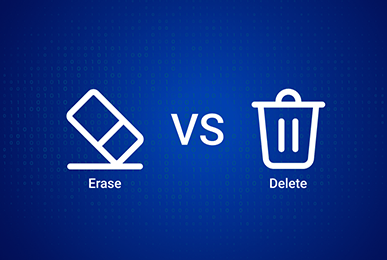Have you ever wondered what happens to your old business data? Whether it’s files from a retired employee or data from an outdated project, managing how this information is discarded is crucial. Not handling it properly can lead to security breaches or legal issues. This is where data sanitization comes into play. In this blog post, we’ll walk you through setting up a robust data destruction policy for your business, ensuring your information is safely and effectively managed from start to finish.
Table of Contents
What is Data Sanitization?
Data sanitization is the deliberate, permanent, and irreversible destruction of data stored on a memory device. This process ensures that the data cannot be recovered by any means. It’s not just about deleting files or formatting drives; it’s about making sure the data is completely gone. This is crucial for protecting your business’s and customers’ privacy and complying with laws and regulations like GDPR or HIPAA, which require proper data disposal.
Step 1: Understand the Scope of Your Data
Before jumping into data destruction, it’s important to know what data you have, where it resides, and how sensitive it is. This involves:
- Identifying sensitive data: Look for financial records, personal employee data, customer information, and proprietary business knowledge.
- Mapping data storage: List all the devices and locations where data is stored, such as servers, laptops, mobile devices, and cloud storage.
- Classifying data importance: Decide which data is critical, sensitive, or non-sensitive to determine the level of security needed during destruction.
Step 2: Set Your Data Destruction Policy Goals
What do you want to achieve with your data destruction policy? Setting clear goals helps guide the decisions you make throughout the process. Your goals might include:
- Compliance with legal standards: Ensuring that data destruction meets specific laws and industry regulations.
- Protection of sensitive information: Preventing unauthorized access to confidential data.
- Cost efficiency: Implementing a cost-effective method that aligns with your company’s budget.
Step 3: Choose the Right Data Destruction Methods
There are several methods of data destruction, and the choice depends on the sensitivity of the data and the type of storage device:
- Physical destruction: This involves shredding, crushing, or incinerating storage devices. It’s very effective but not always the most environmentally friendly or cost-efficient method.
- Degaussing: Applying a high-powered magnet to scramble the data on magnetic storage devices, making it unreadable.
- Software-based sanitization: Using software to overwrite the data multiple times, ensuring it cannot be recovered. This method allows the reuse of the storage device.
Each method has its pros and cons, and often, businesses use a combination of these to enhance security.
Step 4: Implement Data Destruction Protocols
After choosing your methods, it’s time to set up protocols that outline how data sanitization should be performed. This includes:
- Detailed procedures: Describe each step of the process, who performs it, and the tools or services used.
- Schedule: Determine how often data destruction should occur, such as at the end of an employee’s tenure or after a project concludes.
- Responsibilities: Assign specific roles and responsibilities to ensure the policy is upheld, such as a data protection officer.
This framework helps maintain consistency and reliability in how your business handles data sanitization.
Step 5: Train Your Team
Training is crucial to ensure that every employee understands the importance of data destruction and how to execute the policies properly. Consider these training elements:
- Comprehensive training sessions: Regular workshops to educate staff about the what, why, and how of data sanitization.
- Documentation: Provide easy-to-follow guides and checklists to help employees adhere to procedures.
- Simulations: Conduct mock data destruction scenarios to give employees hands-on experience.
Training should not be a one-time event. Refresher courses and updates are important as technologies and regulations evolve.
Step 6: Monitor and Audit the Process
Monitoring involves overseeing the data destruction process to ensure compliance and efficiency. Auditing adds another layer of security by independently verifying that the policies are followed correctly. Consider these points:
- Regular audits: Schedule periodic reviews and audits to evaluate the effectiveness of your data destruction policy.
- Use of software tools: Implement software solutions that can log and monitor deletion and destruction processes.
- Third-party verification: Sometimes, bringing in an external auditor can provide an unbiased review of your data sanitization efforts.
These steps help identify potential gaps in your processes and offer insights into improvements.
Step 7: Update Your Policy Regularly
The digital landscape is always changing, and so are the laws that govern data protection. Regular updates to your data destruction policy are necessary to:
- Incorporate new technologies: As new storage devices and destruction technologies become available, update your methods accordingly.
- Adapt to legal changes: Keep abreast of changes in data protection laws to ensure compliance.
- Reflect business changes: As your business grows or changes, so should your data management practices.
Reviewing your policy annually or biannually is a good practice that can help you stay current and effective.
Securing Your Business’s Future
Implementing a data destruction policy is not just about compliance; it’s about protecting your business’s reputation and securing your customers’ trust. By taking the steps outlined in this guide, you can establish a robust system that safeguards sensitive information and aligns with best practices in data management.