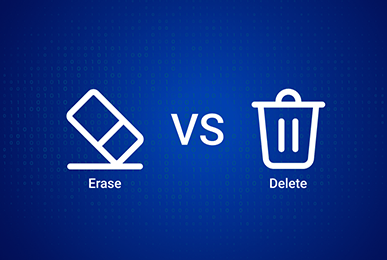Have you ever wondered what happens to your old phone or computer when you get rid of it? You might think that deleting files or doing a factory reset is enough to keep your information safe. However, this isn’t always the case. Old data can be recovered if it’s not properly destroyed, which is why data sanitization is so important.
Table of Contents
What is Data Sanitization?
Data sanitization refers to the process of completely removing or destroying data stored on a device so that it cannot be recovered. This is crucial for protecting sensitive information and ensuring that it doesn’t fall into the wrong hands.
Why is Secure Data Destruction Important?
Think about all the personal information stored on your devices: photos, messages, passwords, financial information, and more. If someone could access this data, they could steal your identity, your money, or even your privacy. For businesses, the stakes are even higher. They must protect not only their own information but also that of their customers and employees. Failure to do so can result in legal consequences, loss of reputation, and significant financial loss.
Best Practices for Secure Data Destruction
There are several methods to ensure that your data is securely destroyed. Here are some of the best practices to follow in 2024:
1. Understand the Types of Data and Devices
First, identify the types of data you need to destroy and the devices that store this data. Common devices include computers, smartphones, tablets, hard drives, USB drives, and CDs/DVDs. Different devices may require different destruction methods.
2. Use Certified Data Destruction Services
Certified data destruction services are companies that specialize in securely destroying data. They follow strict guidelines and standards to ensure that data is completely erased. These services often provide certificates of destruction, which can be useful for compliance and auditing purposes.
3. Implement a Data Destruction Policy
Having a clear data destruction policy helps ensure that all data is properly handled and destroyed. This policy should include guidelines on how to identify sensitive data, the methods for destroying it, and the documentation required. Make sure all employees are aware of and follow this policy.
4. Physical Destruction of Storage Media
For some devices, physical destruction is the best way to ensure that data cannot be recovered. This involves physically breaking or shredding the device. Specialized equipment like hard drive shredders or degaussers can be used for this purpose. However, this method should be used in conjunction with data wiping to ensure all data is irrecoverable.
5. Data Wiping Software
Data wiping software overwrites existing data with random data, making it unreadable. This method is useful for devices that will be reused or recycled. Ensure that the software used complies with industry standards, such as the National Institute of Standards and Technology (NIST) guidelines.
6. Encryption Before Disposal
Encrypting data before disposal adds an extra layer of security. Even if data is somehow recovered, it will be in an unreadable format without the decryption key. This practice is especially important for sensitive or confidential information.
7. Regular Audits and Compliance Checks
Regular audits and compliance checks help ensure that data destruction practices are being followed correctly. These audits can identify any weaknesses in the process and provide opportunities for improvement. Compliance with data protection regulations, such as GDPR or HIPAA, is crucial for avoiding legal issues.
Methods of Data Destruction
Let’s look at some common methods of data destruction in more detail.
Overwriting
Overwriting is a software-based method where data is overwritten with random information. This process can be repeated multiple times to ensure data is completely unrecoverable. Overwriting is effective for devices that will be reused or donated.
Degaussing
Degaussing involves using a powerful magnet to disrupt the magnetic fields on a storage device, effectively erasing the data. This method is typically used for magnetic storage devices like hard drives and tapes. However, after degaussing, the device is usually no longer usable.
Physical Destruction
As mentioned earlier, physical destruction involves breaking the device into pieces or shredding it. This method is highly effective but should be used as a last resort, especially for devices that could be reused or recycled.
Data Wiping Software
Data wiping software, such as DBAN (Darik’s Boot and Nuke), Secure Erase, or Blancco, can securely erase data by overwriting it multiple times. This method is suitable for various devices and ensures that data is unrecoverable.
Environmental Considerations
While it’s important to ensure data is securely destroyed, it’s also crucial to consider the environmental impact. Improper disposal of electronic devices can harm the environment. Here are some tips for environmentally friendly data destruction:
- Recycle Electronics: Many companies and local governments offer electronic recycling programs. These programs ensure that devices are disposed of properly and that any hazardous materials are handled safely.
- Donate Usable Devices: If a device is still functional, consider donating it to a charity or organization that can reuse it. Ensure that all data is securely wiped before donation.
- Use Certified E-Waste Recyclers: Certified e-waste recyclers follow strict environmental guidelines for disposing of electronic devices. Look for certifications such as R2 or e-Stewards.
Challenges in Data Destruction
Despite the best efforts, data destruction can still pose challenges. Here are some common issues:
Data Residue
Even after data wiping or physical destruction, some data may remain. This residue can sometimes be recovered using advanced techniques. To mitigate this risk, use multiple methods of data destruction and verify that data is unrecoverable.
Human Error
Human error can lead to incomplete data destruction. Employees may not follow the data destruction policy correctly, or they may use improper methods. Regular training and audits can help reduce the risk of human error.
Evolving Technology
As technology evolves, so do the methods for recovering data. Staying up-to-date with the latest data destruction techniques and technologies is essential for ensuring data security.
Conclusion
Secure data destruction is crucial for protecting sensitive information and maintaining privacy. By following the best practices outlined above, you can ensure that your data is safely and effectively destroyed. Whether you’re an individual looking to protect your personal information or a business safeguarding customer data, data sanitization is a key component of data security.
Remember, simply deleting files or doing a factory reset is not enough. Implement a comprehensive data destruction policy, use certified services, and stay informed about the latest methods and technologies. By doing so, you can protect yourself and your organization from data breaches and other security threats.