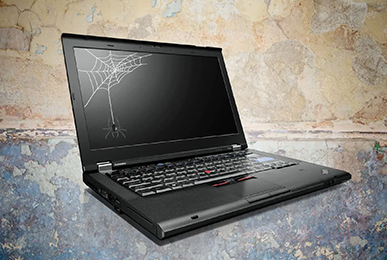Did you know that in 2021, there were over 3 billion active Android devices worldwide? With technology evolving so quickly, businesses often find themselves needing to upgrade their devices. But what happens to the old ones? Many are recycled, which is great for the environment, but it raises an important question: How do you make sure all your personal data is erased before recycling your Android phone? Let’s explore the steps you should take to ensure your data is secure before recycling your device.
Table of Contents
Why Erasing Personal Data Is Crucial?
Before we dive into the steps, it’s essential to understand why erasing personal data is crucial. Your Android phone stores a wealth of information, including emails, contacts, photos, and even banking details. If this data falls into the wrong hands, it can lead to identity theft and other serious problems. According to a 2022 report by the Identity Theft Resource Center, there were over 1,600 data breaches in the United States, exposing sensitive information of millions of people. By securely erasing your data, you protect yourself and your company from potential security risks.
Step-by-Step Guide to Erase Personal Data
1. Back Up Your Data
Before you start erasing anything, make sure you back up all the important data you might need later. This can be done through:
- Google Account: Sync your contacts, calendar, and app data with your Google account.
- Cloud services: Use cloud services like Google Drive, Dropbox, or OneDrive to back up photos, videos, and documents.
- External Storage: Transfer important files to an external storage device such as a USB drive or an external hard drive.
2. Remove Your Google Account
To ensure your phone is no longer linked to your Google account:
- Go to Settings.
- Tap on Accounts.
- Select Google.
- Tap on your account and select Remove Account.
3. Encrypt Your Data
Encrypting your data makes it harder for anyone to retrieve it after you’ve erased it. To encrypt your phone:
- Go to Settings.
- Tap on Security.
- Select Encrypt Phone.
4. Perform a Factory Reset
A factory reset will erase all data on your phone and restore it to its original settings. Here’s how to do it:
- Go to Settings.
- Tap on System.
- Select Reset Options.
- Choose Erase All Data (Factory Reset).
- Confirm your choice and wait for the process to complete.
5. Remove Your SIM and SD Cards
Don’t forget to remove your SIM card and any SD cards from your phone. These cards can store personal data and should be taken out before recycling.
Additional Steps for Extra Security
If you want to be extra cautious, consider these additional steps:
- Overwrite Data: There are apps available that can overwrite your phone’s data multiple times to make it even harder to recover. Apps like Secure Eraser or iShredder can be used for this purpose.
- Check for Other Accounts: Ensure that you have logged out and removed any other accounts, such as email or social media accounts, from your device.
Cons of Android Tablet Management and Recycling
While recycling your Android tablet is environmentally friendly, there are some downsides to consider:
- Data Security Risks: If data is not properly erased, it can be accessed by unauthorized individuals.
- Management and Recycling Costs: Some recycling programs may charge a fee, which can be costly for businesses with a large number of devices.
- Limited Management and Recycling Options: Not all areas have access to reliable recycling services, making it challenging for some businesses to recycle their devices.
Express Communication: Your Partner in Device Management and Recycling
If you’re looking for a reliable and secure way to recycle your Android devices, consider partnering with Express Communication. They specialize in environmentally friendly recycling solutions and ensure that all personal data is securely erased from your devices. Express Communication offers:
- Secure Data Erasure: Guaranteed secure data wiping to protect your sensitive information.
- Environmentally Friendly Practices: Commitment to sustainable recycling practices.
- Convenient Services: Easy pick-up and recycling services tailored to your business needs.
By choosing Express Communication, you can rest assured that your old devices are being handled responsibly and securely, protecting both your data and the environment.
Management and Recycling your Android phone is an excellent way to contribute to environmental sustainability. However, it’s crucial to ensure that all personal data is completely erased before you hand over your device. Follow the steps outlined above to protect your information and consider partnering with a professional recycling company like Express Communication for a seamless and secure recycling experience.