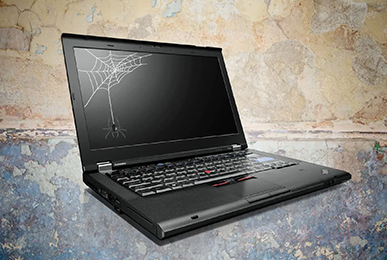Have you ever wondered how to properly prepare your Windows laptop for recycling? As businesses frequently upgrade their technology, ensuring that old laptops are disposed of responsibly is crucial. Management and Recycling laptops not only helps protect the environment but also ensures sensitive data is securely erased. Here are some top tips to help you prepare your Windows laptop for recycling.
Table of Contents
Tips To Recycle Your Windows Laptop
Management and Recycling laptops is vital for conserving resources and reducing environmental impact. According to the U.S. Environmental Protection Agency (EPA), recycling one million laptops saves the energy equivalent to the electricity used by more than 3,500 U.S. homes in a year. Additionally, valuable materials such as copper, silver, gold, and palladium can be recovered from recycled electronics.
1. Back Up Your Data
Before recycling your laptop, it’s essential to back up all important data. You can use an external hard drive or cloud storage services like OneDrive, Google Drive, or Dropbox. For a more thorough backup, consider using tools like MiniTool ShadowMaker, which allows you to create a complete backup of your system and files.
2. Deauthorize Software and Online Accounts
Ensure you deauthorize any software and online accounts linked to your laptop. This step is crucial to prevent unauthorized access to licensed software and personal accounts. Remember to sign out of services like Microsoft Office, Adobe Creative Cloud, and any other subscription-based services.
3. Factory Reset Your Laptop
A factory reset is a crucial step in preparing your laptop for recycling. This process will remove all personal data and restore the laptop to its original settings. For Windows 10 or 11, you can go to Settings > Update & Security > Recovery and select “Reset this PC.” Choose the option to remove everything, ensuring all personal files and applications are deleted.
4. Wipe the Hard Drive
While a factory reset removes most data, it might not be enough to prevent data recovery. To ensure your data is completely unrecoverable, use a hard drive wiping tool. Software like MiniTool Partition Wizard offers a feature called “Wipe Disk” to securely erase all data from your hard drive.
5. Remove and Recycle the Battery
If your laptop has a removable battery, make sure to take it out and recycle it separately. Batteries contain hazardous materials and should not be disposed of with regular electronics. Look for specialized battery recycling programs or drop-off locations.
6. Clean the Laptop
Before handing over your laptop for recycling, give it a good cleaning. Wipe down the exterior, keyboard, and screen to remove dust and grime. A clean laptop is more likely to be refurbished and reused, extending its life and reducing waste.
7. Check for Management and Recycling Programs and Donation Options
Research local recycling programs or donation options. Many manufacturers and retailers offer trade-in or recycling programs. For example, Best Buy and Staples have programs that accept old laptops, and you might even receive store credit in return. Additionally, organizations like Goodwill and the National Cristina Foundation accept laptop donations, providing refurbished devices to those in need.
Express Communication: Your Trusted Management and Recycling Partner
For businesses looking to recycle their Windows laptops responsibly, partnering with a reliable recycling company is crucial. Express Communication offers comprehensive recycling services, ensuring that all devices are securely wiped and recycled in an environmentally friendly manner. With years of experience in IT asset disposition, Express Communication provides efficient and trustworthy solutions for your electronic recycling needs.
By choosing Express Communication, you can rest assured that your old Windows laptops will be recycled responsibly, contributing to a sustainable future.
Management and Recycling your Windows laptop is an important step in promoting sustainability and protecting the environment. By following these tips, you can ensure your data is secure, and your old devices are recycled properly. For businesses, partnering with a trusted recycling company like Express Communication can make the process seamless and secure. Make a positive impact today by recycling your old laptops responsibly.