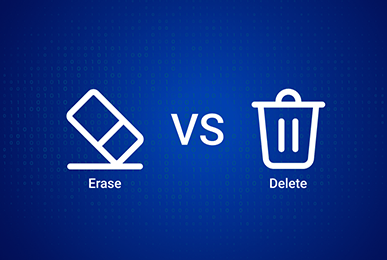Have you ever wondered what happens to your personal information when you throw away an old computer or smartphone? The process to ensure that no one can access your private data after you dispose of your devices is called data sanitization. This essential guide will help you understand everything you need to know about data sanitization and why it’s important.
Table of Contents
What is Data Sanitization?
Data sanitization is the process of deliberately, methodically, and completely removing or destroying data stored on a device. This ensures that no one can retrieve the information once the device is no longer in use. Whether it’s personal photos, financial records, or confidential business documents, data sanitization makes sure that these files are permanently erased and cannot be recovered.
Why is Data Sanitization Important?
With the increasing amount of sensitive information stored on electronic devices, data sanitization is more important than ever. Here are some key reasons why data sanitization matters:
- Privacy Protection: Protecting your personal and financial information from falling into the wrong hands.
- Compliance: Many industries have strict regulations about data disposal to protect customer information.
- Preventing Data Breaches: Ensuring that old data doesn’t become a weak point for cyber-attacks.
- Environmental Responsibility: Proper data sanitization can be part of responsible e-waste management.
Different Methods of Data Sanitization
There are several methods to sanitize data, each suitable for different types of media and levels of security required.
1. Physical Destruction
Physically destroying a device is one of the most straightforward ways to ensure data cannot be recovered. This method involves shredding, crushing, or incinerating the hardware. It’s often used for highly sensitive information that must be completely inaccessible. However, physical destruction can be costly and not environmentally friendly.
2. Data Wiping
Data wiping involves using software tools to overwrite the existing data on a storage device with random data. This process can be done multiple times to ensure that the original data cannot be retrieved. Data wiping is suitable for hard drives, SSDs, and other storage devices that need to be reused or sold.
3. Degaussing
Degaussing uses a powerful magnetic field to erase data from magnetic storage media like hard drives and tapes. This method disrupts the magnetic domains, effectively destroying the data. Degaussing is fast and effective, but it renders the storage device unusable.
4. Encryption and Key Destruction
Encrypting data before storing it on a device adds an extra layer of security. When it’s time to dispose of the device, destroying the encryption keys makes the data unreadable. This method is particularly useful for modern SSDs, which can be difficult to sanitize using traditional methods.
When Should You Sanitize Data?
Data sanitization should be considered in various situations to protect sensitive information:
- Before Selling or Donating Devices: Ensuring personal data is removed before passing on devices.
- End-of-Life Equipment: Properly sanitizing data before recycling or disposing of old devices.
- Regulatory Compliance: Following industry regulations for data disposal, especially in healthcare, finance, and government sectors.
- Company Policy: Adhering to organizational policies on data retention and destruction.
Steps to Sanitize Data
Here’s a step-by-step guide to help you sanitize data effectively:
1. Identify Data Storage Devices
Start by identifying all the devices that store data. These can include computers, smartphones, tablets, external hard drives, USB drives, and even CDs or DVDs.
2. Choose the Right Method
Depending on the type of device and the sensitivity of the data, choose the most appropriate data sanitization method. For instance, you might use data-wiping software for a computer you plan to sell, while you might opt for physical destruction for a hard drive containing highly confidential information.
3. Use Trusted Tools
If you opt for data wiping or encryption, use trusted and reliable tools. Many software solutions are available, but it’s crucial to choose one that is reputable and meets industry standards.
4. Verify the Process
After sanitizing the data, verify that it has been done correctly. Some tools provide a verification process, but you can also manually check to ensure that no recoverable data remains.
5. Dispose of or Recycle Devices
Once the data is sanitized, you can dispose of or recycle the devices responsibly. Many communities have electronic recycling programs that ensure devices are handled properly.
Common Misconceptions About Data Sanitization
There are several misconceptions about data sanitization that can lead to data breaches if not addressed:
1. Deleting Files is Enough
Simply deleting files or emptying the recycle bin does not remove data from a device. The data remains on the storage media until it is overwritten by new data, making it recoverable with the right tools.
2. Formatting a Drive Erases Data
Formatting a drive may remove the file system structure, but it doesn’t erase the data itself. Specialized software can still recover data from formatted drives.
3. Only Businesses Need Data Sanitization
While businesses often have stricter data sanitization requirements, individuals also need to protect their personal information. Identity theft and personal data breaches can happen to anyone.
Data Sanitization and Environmental Impact
Proper data sanitization not only protects sensitive information but also plays a role in environmental responsibility. Here’s how:
- E-Waste Reduction: By sanitizing and reusing devices, we can reduce the amount of electronic waste generated.
- Safe Management and Recycling: Ensuring that devices are sanitized before recycling prevents data breaches during the recycling process.
- Sustainable Practices: Encouraging sustainable practices in data sanitization helps protect the environment.
Data Sanitization Tools and Software
There are numerous tools and software available to help with data sanitization. Here are some popular ones:
- DBAN (Darik’s Boot and Nuke): A free data wiping tool that securely erases data on hard drives.
- Blancco Drive Eraser: A professional-grade tool used by businesses to ensure data is completely wiped.
- CCleaner: Known for system cleaning, CCleaner also offers a secure deletion feature to wipe data.
- Eraser: An open-source tool that allows users to securely delete files and folders.
Best Practices for Data Sanitization
To ensure effective data sanitization, follow these best practices:
- Regular Audits: Conduct regular audits of data storage devices to keep track of what needs to be sanitized.
- Stay Updated: Keep up with the latest data sanitization methods and tools to ensure the highest level of security.
- Training and Awareness: Educate employees and family members about the importance of data sanitization and how to do it properly.
- Document the Process: Maintain records of data sanitization processes, especially for compliance purposes in businesses.
The Future of Data Sanitization
As technology evolves, so do the methods and tools for data sanitization. Future advancements may include:
- Improved Software Tools: More efficient and user-friendly software for data wiping and encryption.
- Automation: Automated data sanitization processes integrated into device management systems.
- Enhanced Security Features: Devices with built-in features that make data sanitization easier and more reliable.
- Sustainable Solutions: Eco-friendly methods for data sanitization and device disposal.
Conclusion
Data sanitization is an essential practice for protecting sensitive information and ensuring privacy. By understanding the different methods, knowing when to sanitize data, and following best practices, you can keep your data secure. Whether you’re an individual or a business, data sanitization helps prevent data breaches and supports responsible e-waste management.
With this guide, you are now equipped with the knowledge to make informed decisions about data sanitization. Remember to stay updated on the latest tools and methods to keep your data secure and contribute to a safer digital environment.