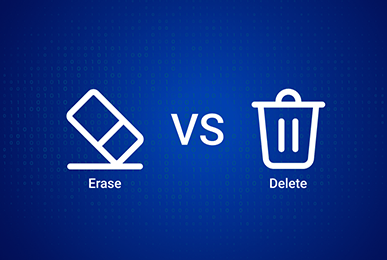Have you ever wondered what happens to all the data stored on old hard drives once they’re no longer in use? Many people simply throw their old hard drives away, not realizing that their personal or business data can still be accessed by others. This is why data sanitization is so important. Hard drive data sanitization involves securely erasing data from storage devices so that it cannot be recovered. In this blog post, we’ll explore the best practices for secure hard drive destruction, ensuring your sensitive information stays out of the wrong hands.
Table of Contents
Why is Data Sanitization Important?
Data sanitization is crucial because hard drives store a lot of personal and sensitive information. This includes everything from personal photos and documents to financial records and business information. If this data falls into the wrong hands, it can lead to identity theft, financial loss, and privacy breaches. Properly sanitizing data before disposing of hard drives helps protect against these risks.
Methods of Data Sanitization
There are several methods for securely destroying data on hard drives. Let’s go through the most common ones:
1. Software-Based Data Wiping
Software-based data wiping uses special programs to overwrite data on a hard drive multiple times. This process makes it nearly impossible to recover the original data. Some popular software tools for data wiping include DBAN (Darik’s Boot and Nuke), Blancco, and Eraser.
How it works:
- The software writes random patterns of data over the entire hard drive.
- This process is repeated several times to ensure the original data is completely overwritten.
- Once the process is complete, the data is irretrievable.
Pros:
- Cost-effective as many data wiping software tools are free or inexpensive.
- Can be done in-house without the need for specialized equipment.
Cons:
- It is time-consuming, especially for larger hard drives.
- Requires certain technical knowledge to ensure the process is done correctly.
2. Physical Destruction
Physical destruction involves physically damaging the hard drive so that it can no longer function and the data cannot be recovered. This can be done through various means such as shredding, crushing, or drilling.
Methods of Physical Destruction:
- Shredding: Hard drives are put through a shredder that cuts them into tiny pieces.
- Crushing: Specialized equipment crushes the hard drive, rendering it unusable.
- Drilling: Holes are drilled through the hard drive to damage the internal components.
Pros:
- Very effective; the data is destroyed.
- Quick process, especially for small quantities of hard drives.
Cons:
- Requires specialized equipment or services, which can be costly.
- Physical destruction generates electronic waste that needs to be disposed of properly.
3. Degaussing
Degaussing involves using a powerful magnet to disrupt the magnetic fields on the hard drive, effectively erasing the data. This method is often used for destroying data on magnetic storage devices such as hard drives and tapes.
How it works:
- A degausser generates a strong magnetic field that disrupts the magnetic data on the hard drive.
- This process erases all data and makes the hard drive unusable.
Pros:
- Very effective at erasing data.
- Quick process for erasing large quantities of hard drives.
Cons:
- Degaussing equipment can be expensive.
- The hard drive is rendered unusable after degaussing.
4. Data Encryption
Data encryption involves converting data into a code to prevent unauthorized access. Encrypting data before storing it on a hard drive adds an extra layer of security. When it’s time to dispose of the hard drive, the data remains encrypted and inaccessible.
How it works:
- Data is encrypted using an encryption algorithm before being stored on the hard drive.
- When the hard drive is no longer needed, it can be wiped or physically destroyed while the data remains encrypted.
Pros:
- Provides an extra layer of security even before data sanitization.
- Makes it harder for data to be recovered if the hard drive is not properly destroyed.
Cons:
- Requires technical knowledge to implement properly.
- Encryption alone is not sufficient; hard drives still need to be wiped or physically destroyed.
Best Practices for Secure Hard Drive Destruction
Now that we’ve covered the methods of data sanitization, let’s look at some best practices for securely destroying hard drives:
1. Develop a Data Sanitization Policy
Creating a data sanitization policy ensures that everyone in your organization follows the same procedures for securely erasing data. This policy should outline:
- The methods of data sanitization to be used.
- The process for documenting the destruction of hard drives.
- The roles and responsibilities of employees involved in data sanitization.
2. Keep Records of Data Destruction
Maintaining records of data destruction is important for accountability and compliance purposes. These records should include:
- The date and method of data destruction.
- The serial numbers of the hard drives destroyed.
- The names of the individuals responsible for the destruction process.
3. Use Data Destruction Services
If your organization does not have the resources or expertise to handle data sanitization in-house, consider using data destruction services. These services specialize in securely destroying data and often provide certificates of destruction for your records.
4. Regularly Audit Data Destruction Processes
Regular audits ensure that your data destruction processes are being followed correctly and that no data is left behind. Audits can help identify any gaps or weaknesses in your data sanitization policy and provide an opportunity for improvement.
5. Educate Employees on Data Sanitization
Employee education is crucial for ensuring that data sanitization practices are followed. Provide training on the importance of data sanitization and the methods to be used. Make sure employees understand the risks of improper data destruction and the steps they can take to protect sensitive information.
Conclusion
Secure hard drive destruction is an essential part of data sanitization. By following the best practices outlined in this blog post, you can ensure that your sensitive data is properly erased and protected from unauthorized access. Whether you choose software-based data wiping, physical destruction, degaussing, or data encryption, it’s important to take the necessary steps to secure your information. Remember, the cost of a data breach far outweighs the cost of proper data sanitization.
Stay tuned for more tips and best practices on data destruction and data security. And if you have any questions or need assistance with secure hard drive destruction, don’t hesitate to contact us at Express Communication.