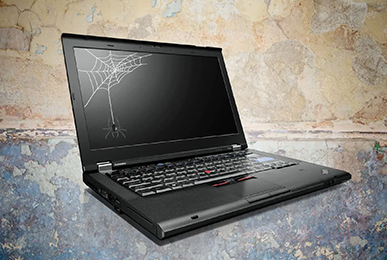Have you ever wondered what happens to your old iPads after you replace them with newer models? With over 12.8 million devices and accessories being traded in or recycled through Apple’s programs last year, it’s clear that recycling old devices is becoming more common. If you’re a business owner in Dubai looking to responsibly recycle your company’s old iPads, this guide will walk you through the process step-by-step. Not only will you be contributing to a greener planet, but you’ll also be aligning your business with sustainable practices.
Table of Contents
Why Recycle Your iPad?
Management and Recycling your iPad helps recover valuable materials and reduce electronic waste, contributing to a more sustainable environment. Apple has made significant strides in using recycled materials in their products. For instance, 56% of the cobalt and 24% of the lithium used in their batteries now come from recycled sources.
Step-by-Step Guide to Management and Recycling Your Old iPad
Follow the step by step guide below to recycle your old iPad:
Step 1: Backup Your Data
Before recycling your iPad, it’s crucial to back up all your important data. You can use iCloud or iTunes to ensure all your files, photos, and settings are saved. This will make transitioning to a new device seamless.
- Using iCloud: Go to Settings > [your name] > iCloud > iCloud Backup > Back Up Now.
- Using iTunes: Connect your iPad to your computer, open iTunes, select your device, and click Back Up Now.
Step 2: Erase All Content and Settings
To protect your privacy, you need to erase all content and settings on your iPad. This step ensures that your personal information is not accessible to anyone else.
- Go to Settings > General > Reset.
- Tap Erase All Content and Settings.
- Enter your Apple ID password to confirm.
Step 3: Remove the SIM Card
If your iPad has a SIM card, remember to remove it. This small step prevents any potential misuse of your cellular data.
- Use the SIM eject tool or a paperclip to open the SIM tray.
- Remove the SIM card and store it safely or transfer it to your new device.
Step 4: Check for Trade-In Eligibility
Apple offers a trade-in program that allows you to exchange your old device for credit towards a new purchase. This is an excellent option if your iPad is still in good condition.
- Visit the Apple Trade In website.
- Follow the prompts to determine your iPad’s trade-in value.
- If eligible, you can send in your device using the provided shipping materials.
Step 5: Prepare Your iPad for Shipping
If you’re sending your iPad to Apple for recycling or trade-in, you’ll need to package it securely to avoid damage during transit.
- Place your iPad in a protective case or bubble wrap.
- Use the prepaid shipping label provided by Apple.
- Drop it off at your nearest shipping location.
Step 6: Choose a E-Waste Recycler
For businesses handling multiple devices, partnering with e-waste recycler can be more efficient. Look for companies that follow environmentally responsible practices.
- Ensure the recycler is trusted by recognized bodies such as R2 (Responsible Management and Recycling) or e-Stewards.
- Verify their data destruction processes to ensure all your data is securely wiped.
Step 7: Document the Management and Recycling Process
For businesses, maintaining records of the recycling process is essential for sustainability reporting and compliance.
- Keep receipts and certificates of recycling from the e-waste recycler.
- Document the number of devices recycled and the methods used.
Take a Greener Step With Express Communication
If you’re looking for a reliable partner to handle your company’s recycling needs, consider Express Communication. They provide comprehensive recycling services tailored for businesses, ensuring that your old devices are disposed of responsibly and sustainably. With their expertise, you can trust that all your data will be securely erased and that your devices will be processed following the highest environmental standards.
By following these steps, your business can ensure that its old iPads are recycled responsibly. Not only does this help the environment, but it also supports Apple’s broader mission of sustainability. Apple has committed to becoming carbon neutral across its entire value chain by 2030, and recycling plays a crucial role in this effort. Your business can be a part of this positive change by adopting these recycling practices.