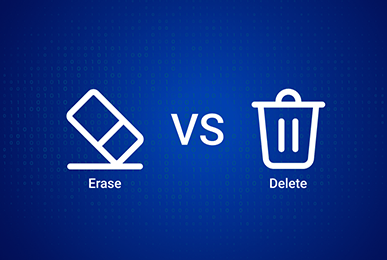Have you ever wondered what happens to your old computer or smartphone when you’re done with it? Where does all that personal information go, and how can you be sure that it won’t fall into the wrong hands? This is where data sanitization comes into play. Data sanitization is the process of deliberately, permanently, and irreversibly removing or destroying the data stored on a memory device to ensure that it cannot be recovered.
Table of Contents
What is Data Sanitization?
Data sanitization is like cleaning up your room but for your data. Imagine you’ve written your secrets on a piece of paper. To ensure no one ever reads them, you don’t just crumple the paper and throw it away; you shred it into tiny pieces, burn the pieces, and scatter the ashes. That’s what data sanitization does to your digital information. It ensures that your data is gone forever and cannot be pieced back together by anyone.
There are several methods to sanitize data, and each one is suited for different situations and types of data storage. Let’s explore some of the most common techniques: overwriting, degaussing, and shredding.
Overwriting: The Digital Eraser
Overwriting is one of the simplest data sanitization methods. It involves replacing old data with new data. Think of it like painting over graffiti on a wall; once the new paint is dry, you can’t see the old graffiti anymore.
In the digital world, overwriting works by writing new data over the old data multiple times. This makes it extremely difficult, if not impossible, to recover the original information. Here’s how it works:
- Single Pass Overwrite: This method involves writing over the entire disk with zeros or ones just once. It’s quick but not always foolproof, as some sophisticated recovery tools might still be able to retrieve the old data.
- Three Pass Overwrite: This method is more secure. The first pass writes zeros, the second pass writes ones, and the third pass writes random data. This helps ensure that all traces of the original data are wiped out.
- Seven-Pass Overwrite: For the highest level of security, the seven-pass overwrite is used. This method writes and rewrites data seven times, using a specific pattern each time. It’s often used by government agencies and organizations that deal with highly sensitive information.
Degaussing: The Magnetic Clean-Up
Degaussing is another method of data sanitization, but it works a bit differently. It uses a powerful magnetic field to erase data stored on magnetic media, like hard drives and magnetic tapes. If overwriting is like painting over graffiti, degaussing is like using a giant magnet to erase the graffiti altogether.
When a degausser is applied to a magnetic storage device, it disrupts the magnetic fields that store the data, rendering the information unreadable. Here’s why degaussing is effective:
- Complete Erasure: Degaussing completely erases the data, making it impossible to recover. It disrupts the magnetic domains where the data is stored, effectively scrambling the information.
- Speed: Degaussing is a fast process, taking only a few seconds to erase data from a hard drive or tape. This makes it an efficient option for organizations that need to sanitize large volumes of data quickly.
- Applicability: While effective, degaussing is only applicable to magnetic storage devices. It won’t work on solid-state drives (SSDs) or optical media like CDs and DVDs.
Shredding: The Physical Destroyer
Shredding is perhaps the most dramatic method of data sanitization. It involves physically destroying the storage device so that the data cannot be recovered. Think of it like using a shredder to destroy that piece of paper with your secrets on it.
There are different ways to shred electronic devices, such as:
- Hard Drive Shredders: These machines are designed to crush and shred hard drives into tiny pieces. Once a hard drive has been shredded, the data it contains is completely unrecoverable.
- Disintegration: This process involves grinding the storage device into particles that are small enough to pass through a screen or mesh. Disintegration ensures that the device is destroyed.
- Incineration: This method involves burning the storage device at high temperatures. It’s a highly effective way to ensure data is destroyed, but it’s less common due to environmental concerns.
Choosing the Right Method
Not all data sanitization methods are created equal. The best method for you depends on several factors, including the type of data, the storage medium, and the level of security required. Here are some guidelines to help you choose the right method:
- Type of Data: For less sensitive data, a single pass overwrite might be sufficient. For highly sensitive information, a seven-pass overwrite or shredding might be necessary.
- Storage Medium: Degaussing is only effective for magnetic media. For SSDs and other non-magnetic storage devices, overwriting or shredding is a better option.
- Security Requirements: If you’re dealing with highly sensitive or confidential information, it’s best to use the most secure method available, even if it’s more time-consuming or costly.
Conclusion
Data sanitization is crucial for protecting your personal and professional information. Whether you choose to overwrite, degauss, or shred, the key is to ensure that your data is permanently and irreversibly destroyed. By understanding and applying the right data sanitization techniques, you can safeguard your information from falling into the wrong hands.
Remember, just like cleaning your room, data sanitization is an essential part of keeping your digital life organized and secure. So, next time you’re ready to get rid of an old device, make sure you sanitize your data properly!